User Friendly Interface
Send a fax in three simple steps: scan a document, add the page, click send! As easy as 1-2-3. Moreover you can track sent faxes, check your balances everything conveniently from a single place!
A better way to send faxes directly from your iPhone. No need to go to a fax store! Save your Time, save your Money and experience the Stress-Free faxing in minutes today!

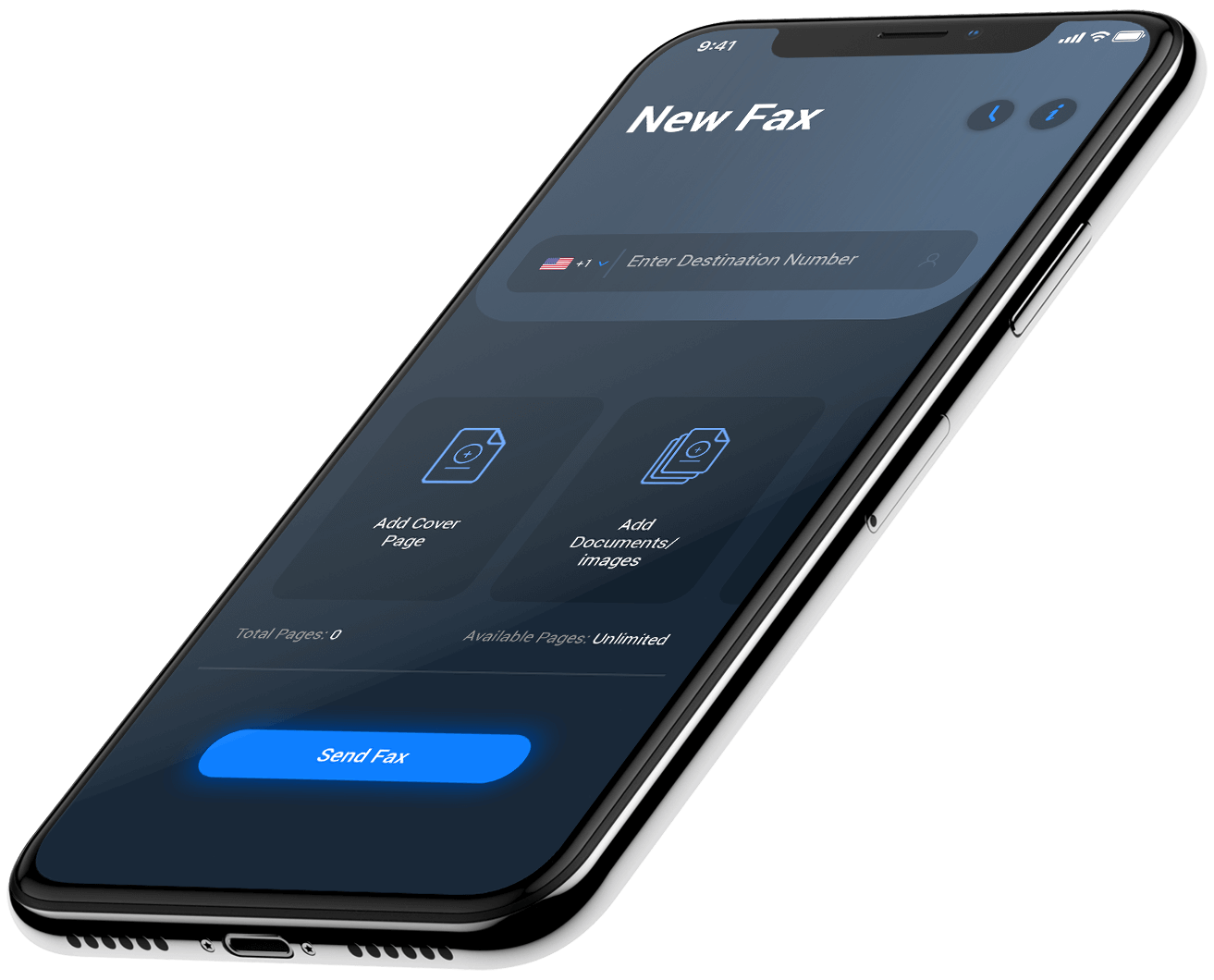
The UI has been designed thinking of you - a busy professional! Design and steps to send a fax has been simplified, so that you can send a Fax successfully from your iPhone/ iPad in as few clicks as possible! Yet the elegant design of the screens will give you a feel of excellence while using the app!
Learn MoreThe app uses the state-of-the-art technologies for image processing and delivers the faxes fast with the optimal output. While processing and sending your faxes to your destination, we use 128 bit AES encryption, so that your document is 100% secure and your contents are not compromised in any steps.
Learn More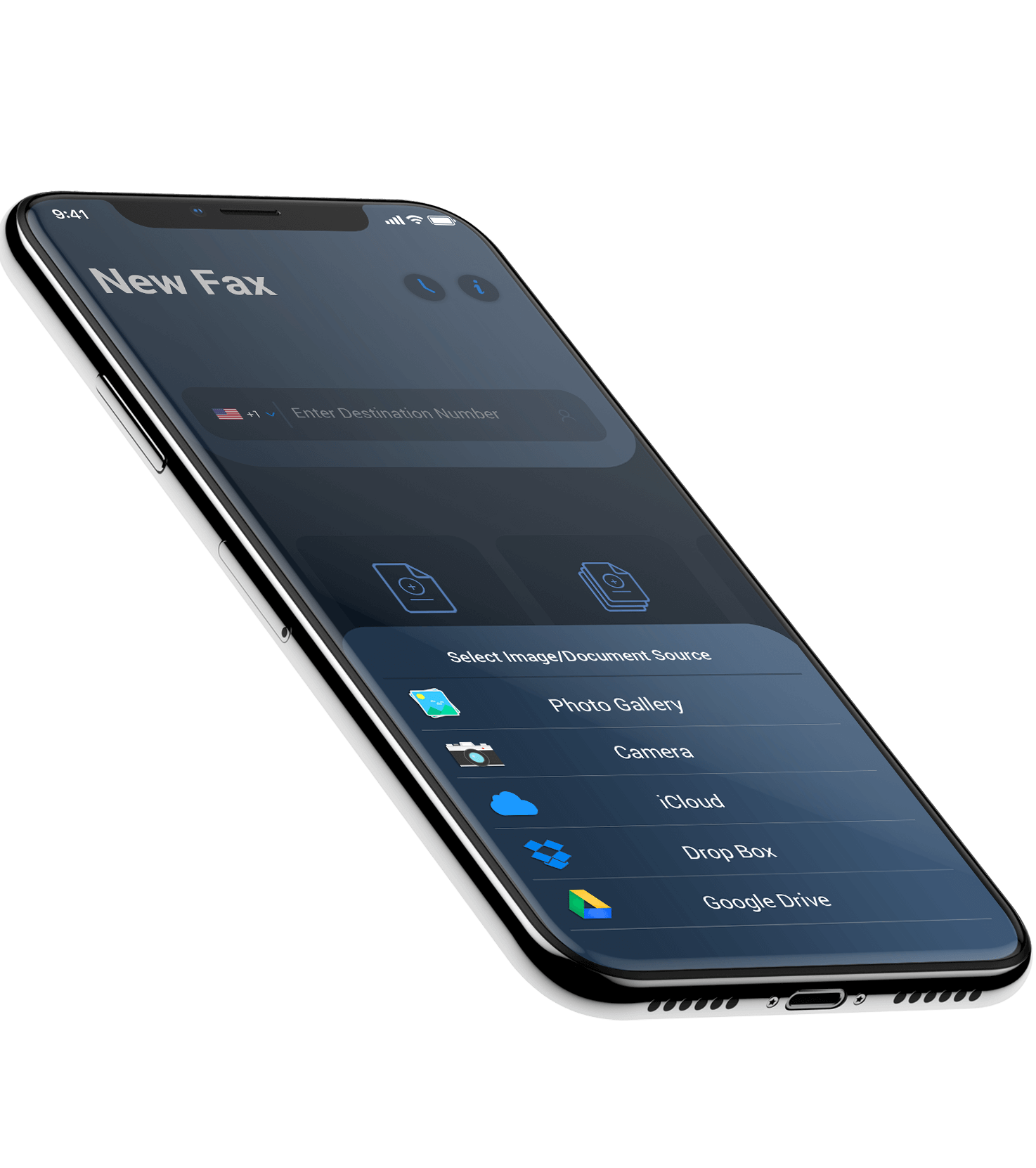
α-Fax is the only app in the market that is packed with all the required features you need from sending a fax to tracking the delivery to recall it later in your fax history!
Send a fax in three simple steps: scan a document, add the page, click send! As easy as 1-2-3. Moreover you can track sent faxes, check your balances everything conveniently from a single place!
We use state of the art image processing technology to convert your scanned document to optimal fax output for better and faster delivery.
In addition to scan your document or select it from your gallery you can upload it from iCloud or Google Drive or Drop Box!
Create a professional looking cover page from within the app in seconds! The beautifully crafted cover page will carry a sense of your professionalism when the fax is delivered.
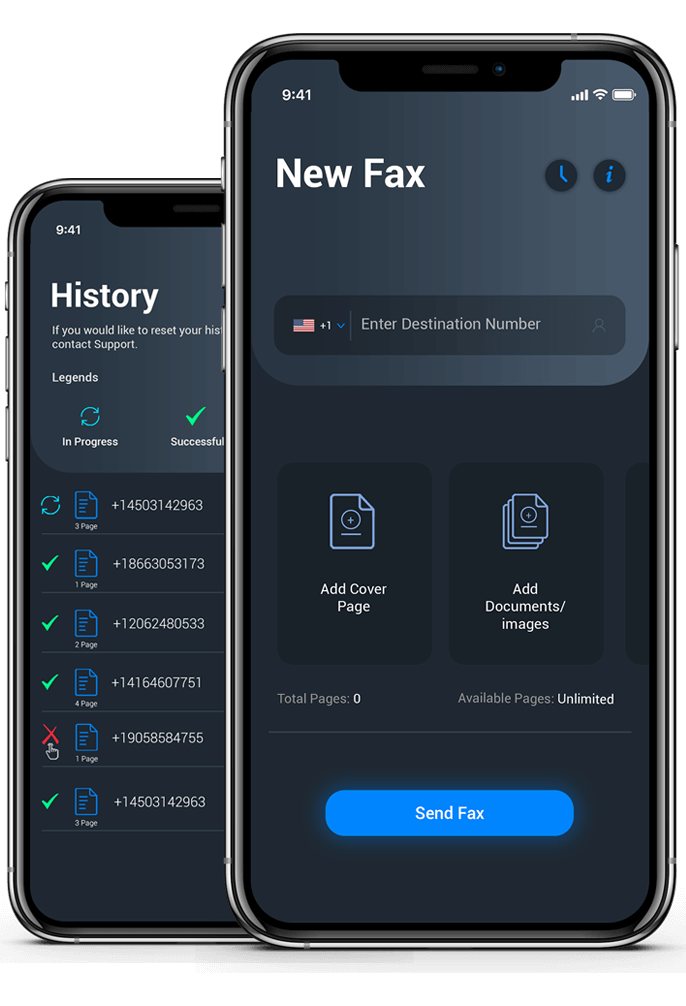
Receive instant notification on your phone when the fax is delivered and it's on the hand of its recipient.
Keep a track of your previously sent faxes. From history tab you can even see the fax pages that you sent earlier to recall it, a feature not every apps offer!
Your first two fax pages are FREE! That is on us to build your trust. Try the free pages, send some real faxes and convince yourself why we are the #1-Fax-App in the market!
Stuck on something or got a question? We are the only fax app in the market that offers you a toll-free customer support on top of 24/7 email support!
Currently the app is available only for iOS platform. We are currently working towards to making it available for Android platform soon!
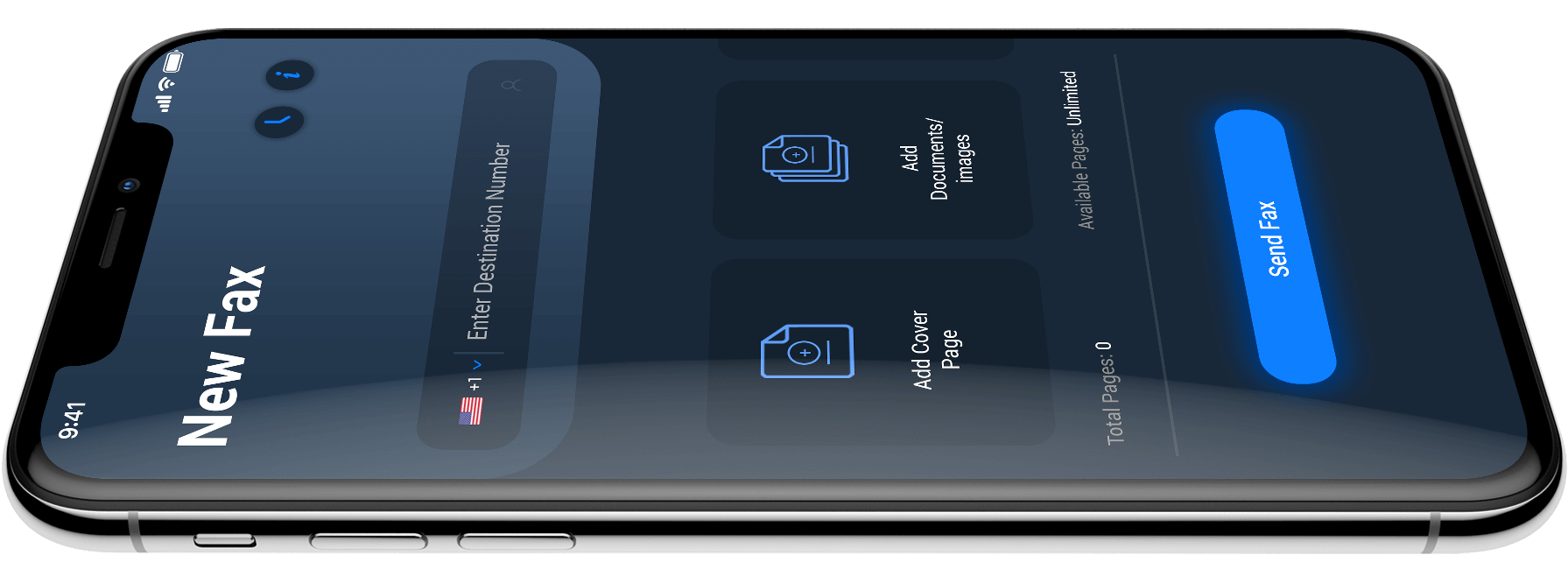
Take a look into the highlights of our app's User Interface!
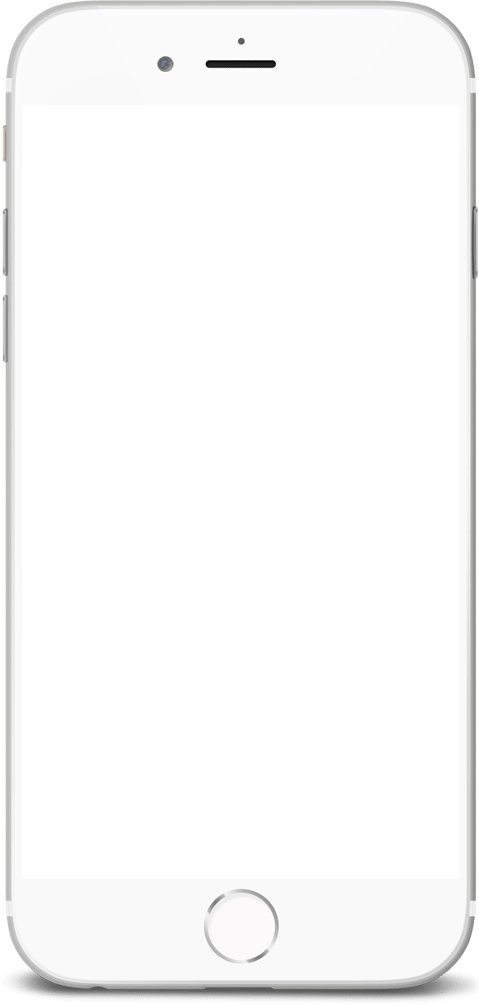
" I've had so many apps claiming to be free! I never hardly fax anything but was in a bind and needed to get something faxed right away! After trying so many other fax apps out there claiming to be free but only wanting you to give them credit card information or bill you on iTunes, I tried this app as a last resort....I was able to fax my document as easy as could be and guess what??? First two pages were really FREE! Moreover I receiver a prompt notification each times on my iPhone that fax has been delivered and also got confirmation from other end that they received the faxes successfully each times! "

" I’ve been using this fax app for some times now. Before using this app I’ve tried other fax apps as well. The thing I like about this app is that this app offers all the required features in one place. For other apps, different apps are missing different features but this Fax & Fax app has the functionalities of notification, view the sent faxes in history, resend a previous fax etc. Prices are also very reasonable and support is very prompt in case of any issue. Quality is comparable to any other leading fax apps, fax is sent accurately every time and a confirmation is received. "

" I needed to send my prescription to the pharmacy and this app came in very handy. It saved my time and gas and more importantly I could order the meds safely from my home. The best feature I like about this app is that you can resend a failed fax with a single click. Because if you are faxing to a busy place, your fax could receive a busy tone and you need to try couple of times before it’s successful. This app will tell you what is the failure reason and let you resend the fax without re-scanning your document. This is a huge benefit of this app over other fax apps in the market. A huge thumbs up for this fax app! "

" I usually don’t write reviews for any app. But this app gave me such a positive experience that I couldn’t resist writing a review. The quality of the fax and other features are very good but the most exceptional part is the customer service experience! I had contacted the customer support on two different occasions and each time I received their prompt reply and they were with me constantly with email communication until my issue was resolved plus they credited me some free pages once into the app although the issue was a glitch on my phone. I highly recommend this app. "

The app comes with some initial free pages, so that you can try it risk-free and build the trust on us :) After that you can conveniently subscribe into one of these flexible plans through your iTunes account and send unlimited faxes. Cancel it anytime directly from your iTunes account before next renewal.
Suitable for occassional faxers! Greater flexibility in modifying the subscription anytime!
Most Popular! Offers More Savings and Better Flexibility!
Suitable for Professional Faxers! Offers the Best Rates and Best Savings!
These are some of the frequently asked questions. However if you have a question that is not answered here, please do not hesitate to contact us and we will be more than happy to answer your concern.
When you click the Send button, the fax is submitted to the server. It might takes some times depending on the number of pages to deliver all the fax pages. Usually each fax page takes ~ 2-3 minutes to deliver. Once the fax is completed you will get a notification on your iPhone/ iPad with the final delivery status. To get the notification you must have to allow the app to send you notification when you install and first open the app. If you have forgot to allow it before, you can turn it on from Settings > Notifications > Alpha Fax.
If your fax failed, please go to the History tab in the app and click on the failed fax to see the error message. You can see a possible list of error messages and their meanings here.
Usually each fax page takes around 2-3 minutes to deliver. Depending on the number of pages and content/ images it might takes longer. But don’t worry! Once the fax completes, you will get a notification whether it is successful or failed.
If your fax fails, you will have option to resend it without rescanning your pages. You can retry a fax up to 5 times, after that you will have to rescan or create a new fax. You can get the Resend option simply by clicking on the failed fax in the History tab.
We understand your concern to have the best picture quality. Alpha fax uses an advanced image processor to process your image for optimal fax output. You will get the best image quality when you take a picture with the app or add the picture from your gallery. After that you will have the option to choose between Black & White or Grayscale. If your fax contains texts, then please apply the B&W filter for best output. If you are faxing an image/ picture, then please select Grayscale.
If you are attaching a PDF from a cloud source and not getting an optimal conversion, this is because some PDFs are encoded differently and could cause the conversion to be too dark or too light. To solve this problem either you can open the pdf in your viewer, take a screenshot of each page, save it to your gallery and later add them into the app from your gallery; or if you have an option to print the pdf, you could print it and later scan it with this app or any other scanner app and finally add them into the fax app.
All subscriptions are managed by Apple directly. Developer of the app does not have any right to charge your account directly or refund anything to you.
To cancel your plan, please follow the link of Apple’s instructions below:
https://support.apple.com/HT202039/
If you have any question, please do not hesitate to contact us.
Please send us an email to support@alphafax.app and we will get back to you as soon as possible.
This privacy policy describes how "Alpha Fax" App handle your documents during Fax transmission and how Evinco Solutions (our parent company) collects and uses your provided personal information. It also describes the choices available to you regarding our use of your personal information and how you can access and update this information.
We do not request, collect, or access your location information.
All documents are stored locally on your device and never send to any third-party unless you explicitly send them by fax.
We collect the following personal information from you:
We use this information to:
We will share your information with third parties only in the ways that are described in this privacy statement. We may disclose your personal information as required by law, such as to comply with a subpoena, or similar legal process.
when we believe in good faith that disclosure is necessary to protect our rights, protect your safety or the safety of others, investigate fraud, or respond to a government request.
If Evinco Solutions is involved in a merger, acquisition, or sale of all or a portion of its assets, you will be notified via email and/or a prominent notice on our Web site of any change in ownership or uses of your personal information, as well as any choices you may have regarding your personal information.
The security of your personal information is important to us. We follow generally accepted industry standards to protect the personal information submitted to us, both during transmission and once we receive it. No method of transmission over the Internet, or method of electronic storage, is 100% secure. Therefore, we cannot guarantee its absolute security. If you have any questions about security, you can contact us at support@faxandfax.com. We will retain your information for as long as your account is active or as needed to provide you services. If you wish to cancel your account or request that we no longer use your information to provide you services contact us at support@faxandfax.com. We will retain and use your information as necessary to comply with our legal obligations, resolve disputes, and enforce our agreements.
You may choose to restrict the collection or use of your personal information by not allowing access to your details. You can also withdraw permissions by the app to access your data in the device’s Settings. We will not sell, distribute or lease your personal information to third parties unless we have your permission or are required by law to do so.
Whenever we change this Privacy Policy, we will post those changes to this Privacy Policy and other places that we consider appropriate. Your use of " Alpha Fax " following these changes indicates your consent to the revised Privacy Policy.
This privacy policy describes how "Alpha Fax" App handle your documents during Fax transmission and how Evinco Solutions (our parent company) collects and uses your provided personal information. It also describes the choices available to you regarding our use of your personal information and how you can access and update this information.
Got a question or Feedback? Shoot us an email at